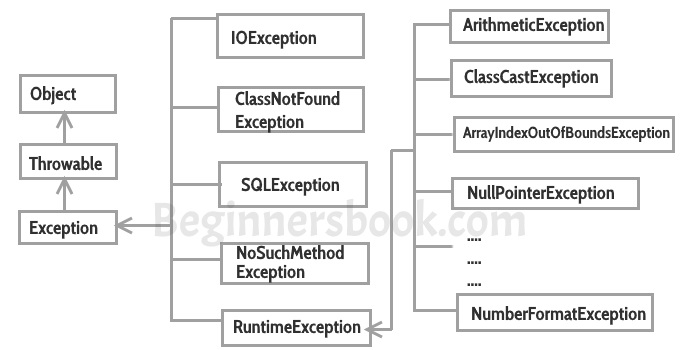Exception in thread "main" java.lang.ArithmeticException: / by zero at ExceptionDemo.main(ExceptionDemo.java:5)
ExceptionDemo : The class name
main : The method name
ExceptionDemo.java : The filename
java:5 : Line number
This message is not user friendly so a user will not be able to understand what went wrong. In order to let them know the reason in simple language, we handle exceptions. We handle such conditions and then prints a user friendly warning message to user, which lets them correct the error as most of the time exception occurs due to bad data provided by user.
Advantage of exception handling
Exception handling ensures that the flow of the program doesn’t break when an exception occurs. For example, if a program has bunch of statements and an exception occurs mid way after executing certain statements then the statements after the exception will not execute and the program will terminate abruptly.
By handling we make sure that all the statements execute and the flow of program doesn’t break.
Difference between error and exception
Errors indicate that something severe enough has gone wrong, the application should crash rather than try to handle the error.
Exceptions are events that occurs in the code. A programmer can handle such conditions and take necessary corrective actions. Few examples:
NullPointerException – When you try to use a reference that points to null.
ArithmeticException – When bad data is provided by user, for example, when you try to divide a number by zero this exception occurs because dividing a number by zero is undefined.
ArrayIndexOutOfBoundsException – When you try to access the elements of an array out of its bounds, for example array size is 5 (which means it has five elements) and you are trying to access the 10th element.
Types of exceptions
There are two types of exceptions in Java:
1)Checked exceptions
2)Unchecked exceptions
Q16. What are Different kind of Exceptions you have faced ?
Ans: The complete list of exceptions in Selenium
1. ConnectionClosedException: This exception takes place when there is a disconnection in the driver.
2. ElementClickInterceptedException: The command could not be completed as the element receiving the events is concealing the element which was requested clicked.
3. ElementNotInteractableException: This Selenium exception is thrown when an element is presented in the DOM but it is impossible to interact with such element.
4. ElementNotSelectableException: This Selenium exception is thrown when an element is presented in the DOM but you can be able to select. Hence, it is impossible to interact with.
5. ElementNotVisibleException: This type of Selenium exception takes place when existing element in DOM has a feature set as hidden. In this situation, elements are there, but you can not see and interact with the WebDriver.
6. ErrorHandler.UnknownServerException: Exception is used as a placeholder if the server returns an error without a stack trace.
7. ErrorInResponseException: This exception is thrown when a fault has occurred on the server side. You can see it happens when interacting with the Firefox extension or the remote driver server.
8. ImeActivationFailedException: This exception occurs when IME engine activation has failed.
9. ImeNotAvailableException: This exception takes place when IME support is unavailable.
10. InsecureCertificateException: Navigation made the user agent to hit a certificate warning, which is caused by an invalid or expired TLS certificate.
11. InvalidArgumentException: This Selenium exception is thrown if an argument does not belong to the expected type.
12. InvalidCookieDomainException: This happens when you try to add a cookie under a different domain rather than the current URL.
13. InvalidCoordinatesException: This happens if the coordinates offered to an interacting operation are not valid.
14. InvalidElementStateException: This Selenium exception occurs if a command cannot be finished as the element is invalid.
15. InvalidSessionIdException: Takes place when the given session ID is not included in the list of active sessions, which means the session does not exist or is inactive either.
16. InvalidSwitchToTargetException: Happens if frame or window target to be switched does not exist.
17. JavascriptException: This problem happens when executing JavaScript supplied by the user.
18. JsonException: Happens when you afford to get the session capabilities where the session is not created.
19. MoveTargetOutOfBoundsException: Takes place if the target provided to the ActionChains move() methodology is not valid. For example: out of document.
20. NoAlertPresentException: Happens when you switch to no presented alert.
21. NoSuchAttributeException: Occurs when the attribute of element could not be found.
22. NoSuchContextException: Happens in mobile device testing and is thrown by ContextAware.
23. NoSuchCookieException: This exception is thrown if there is no cookie matching with the given path name found amongst the associated cookies of the current browsing context’s active document.
24. NoSuchElementException: Happens if an element could not be found.
25. NoSuchFrameException: Takes place if frame target to be switch does not exist.
26. NoSuchWindowException: Occurs if window target to be switch does not exist.
27. NotFoundException: This exception is subclass of WebDriverException. It happens when an element on the DOM does not exist.
28. RemoteDriverServerException: This Selenium exception is thrown when server do not respond due to the problem that the capabilities described are not proper.
29. ScreenshotException: It is impossible to capture a screen.
30. ScriptTimeoutException: Thrown when executeAsyncScript takes more time than the given time limit to return the value.
31. SessionNotCreatedException: A new session could not be successfully created.
32. SessionNotFoundException: The WebDriver is performing the action right after you quit the browser.
33. StaleElementReferenceException: This Selenium exception happens if the web element is detached from the current DOM.
34. TimeoutException: Thrown when there is not enough time for a command to be completed.
35. UnableToCreateProfileException: You can open a browser with certain options using profiles, but sometimes a new version of Selenium driverserver or browser may not support the profiles.
36. UnableToSetCookieException: Occurs if a driver is unable to set a cookie.
37. UnexpectedAlertPresentException: This Selenium exception happens when there is the appearance of an unexpected alert.
38. UnexpectedTagNameException: Happens if a support class did not get a web element as expected.
39. UnhandledAlertException: It happens when there is an alert, but WebDriver is unable to perform Alert operation.
40. UnknownMethodException: Thrown when the requested command matching with a known URL but not matching with a methodology for that URL.
41. UnreachableBrowserException: This Selenium exception happens if the browser is unable to be opened or have crashed because of some reasons.
42. UnsupportedCommandException: Occurs when remote WebDriver does not send valid command as expected.
43. WebDriverException: This takes place when the WebDriver is performing the action right after you close the browser.